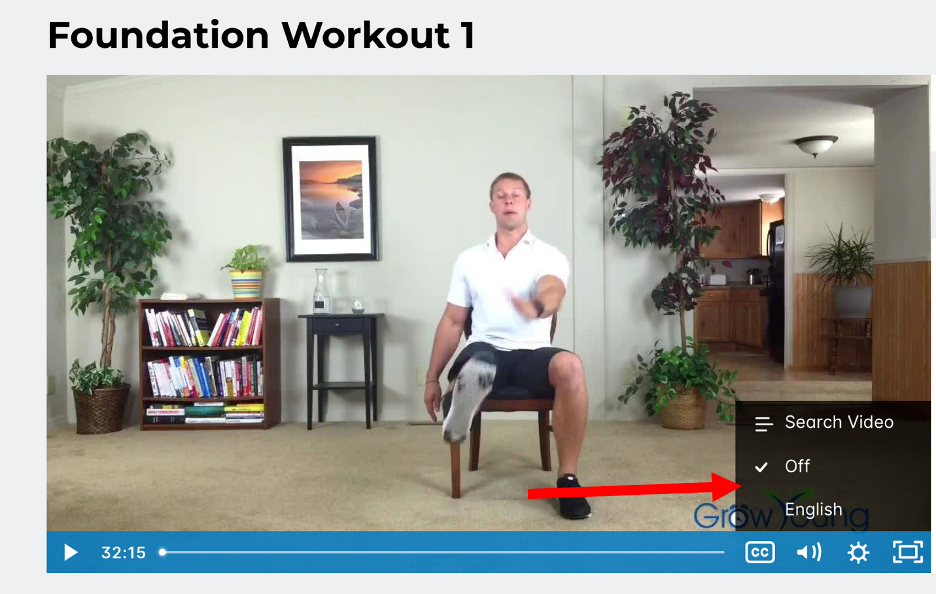Do the online workouts contain closed captions?Updated a month ago
Yes! All of our workouts offer Closed Captions when accessed through our website at www.growyoungfitness.com.
To turn them on:
1️⃣ Start your workout video.
2️⃣ Look for the blue bar at the bottom of the video.
3️⃣ On the right-hand side, you’ll see a white “CC” button.
4️⃣ Click the “CC” button and select “English” to turn captions on, or select “Off” to disable them.
(See screenshots below for a visual guide.)
On the Grow Young Fitness app:
Android devices: Closed Captions are available.
Apple devices (iPhone/iPad): Closed Captions are currently not available.