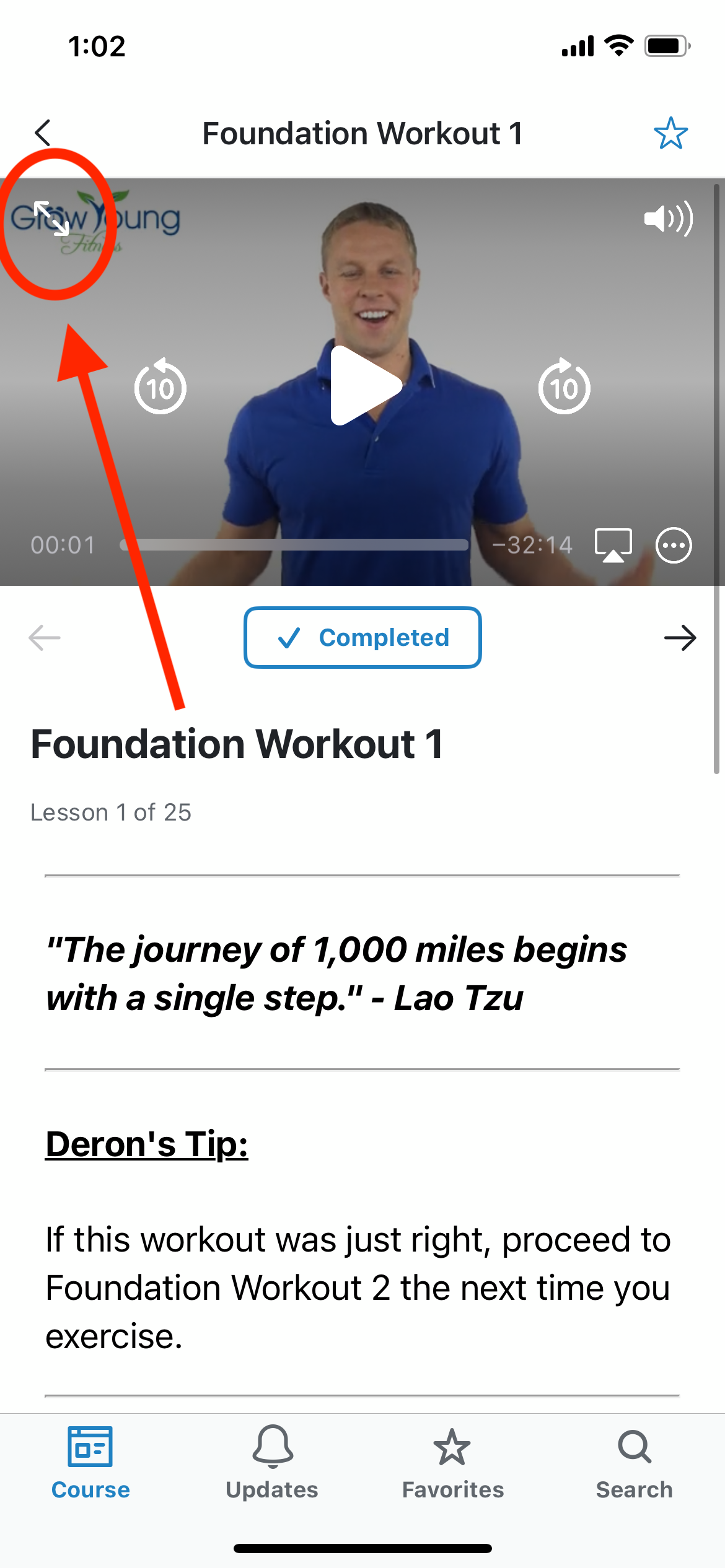How do I make the videos full screen? (Apple Users Only)Updated 6 months ago
1️⃣ Tap the video.
2️⃣ Click the two opposing arrows in the top left corner.
3️⃣ Rotate your phone and press play.
4️⃣ Make sure rotation lock is turned off in your device settings.
2️⃣ Click the two opposing arrows in the top left corner.
3️⃣ Rotate your phone and press play.
4️⃣ Make sure rotation lock is turned off in your device settings.
See screenshots below: